How to save a Word file in a PDF form
※This screenshot is as of Word for Mac 2011.
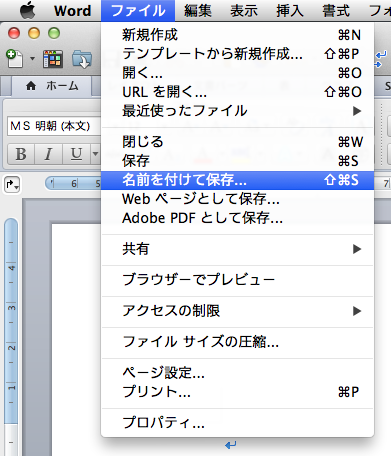
1.Open a Word file you want to save, click [File]>[Save As]
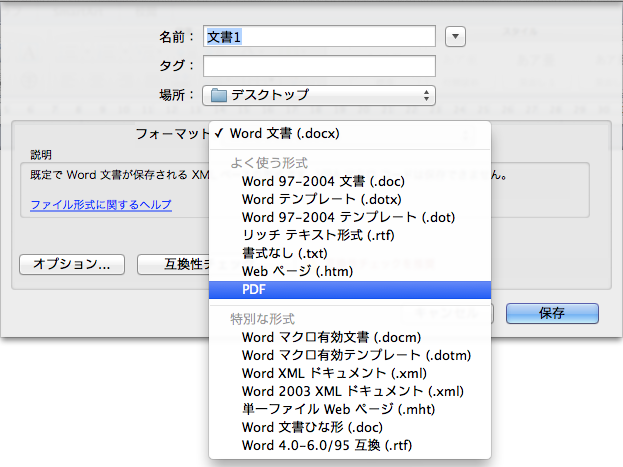
2.The save setting screen will appear after it, and set [Format]>[PDF], clicking [Save] at the bottom right of the screen, the file will be saved in a PDF form
